I need to install a patch from RAE.
Go to your login page, and
change your user id to ‘Setup’. Click
the login button. You will now need to
login
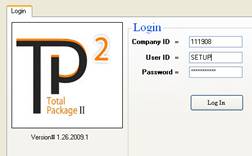
You will now need to login to
the internet site using your company’s Administrative login and password. These were assigned to you from Margo during
your initial Setup.
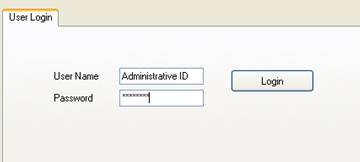
Clicking on the Total Package
Installation files, the user will be presented with the following options:

Click the ‘Install Special Items and updates from Web
Site’ button, your update will be automatic.
You may close the screen when
the message bar indicates the update is complete. Remember that the program will remember this
administrative login, so the next time you come in, be sure to change it back
to your daily login and password, and if you are on a machine other than your
own, you may want to return immediately and restore the old user id and
password.