Allowing .Net to manage Office (Excel)
This example is written using Office 2003.
If you have any problems with this, please call Margo at 918-825-7222 ext. 183. She will guide you thru your setup.
Otherwise, use your Control Panel, and click on 'Add or Remove Programs'. In the list that presents itself, click on the Microsoft Office, and then Change.
Your screen should appear something like:
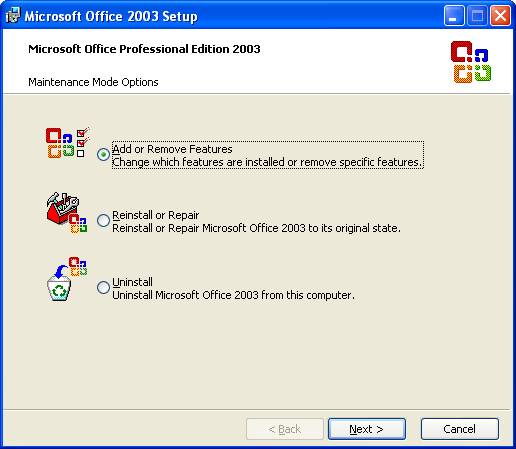
Click Next ( we will be Adding Features)
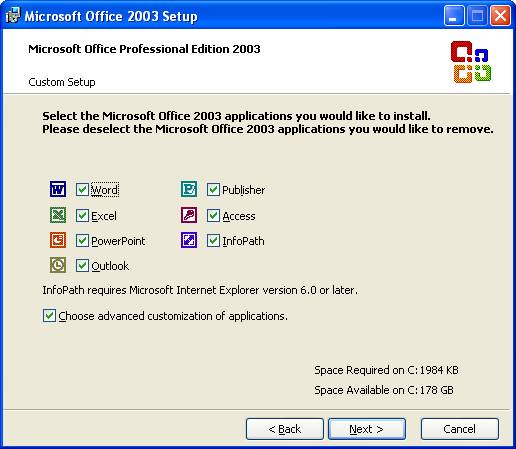
Notice in the screen above, we have Clicked the 'Choose advanced Customization of applications' box.
Click Next to get:
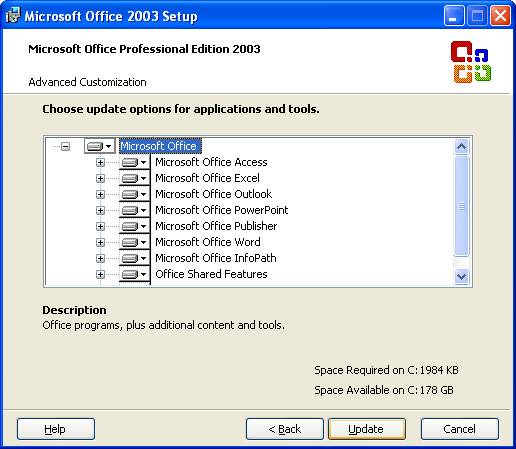
We are only concerned with Excel, so click on it to expand it.
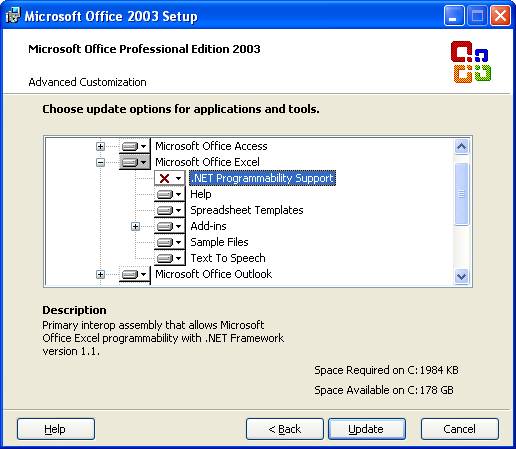
Notice the ‘.Net programmability Support’. We need to click on it, to expand so we can select
Run all from my computer
Click on Update and an update will occur, then re try the installation of The Total Package